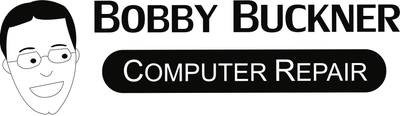In today’s digital age, our computers are vital to both work and leisure. However, frequent trips to the computer repair shop can be frustrating and costly. Avoiding these repairs with some preventive measures can save time and keep your device running smoothly. Here are some practical tips to help you maintain your computer and steer clear of unnecessary repairs.
1. Regular Software Updates
Keeping your operating system and applications constantly updated is one of the simplest ways to improve security and performance. Updates often fix vulnerabilities and bugs that can lead to bigger issues if left unattended. This proactive measure can especially help fend off emerging cyber threats, which are getting more sophisticated each day. Regular updates not only protect your device but also ensure you have the latest features and improvements at your fingertips.
Developers continuously work on optimizing software, fixing issues that users report, and enhancing overall functionality. By allowing these software patches and updates, you ensure that your system remains robust and secure against the latest threats. Skipping updates might seem convenient in the short term but could cost more time and money if your system is compromised.
2. Effective Antivirus Protection
Installing a reliable antivirus program and keeping it up-to-date can protect your system from malicious attacks. Regular scans can detect and neutralize potential threats before they cause any damage. In today’s world, where hackers are becoming more innovative, a good antivirus acts as your first line of defense.
It’s important to choose antivirus software that suits your specific needs, whether for a home or office setup. Look for features such as real-time protection, ransomware shielding, and a solid firewall. Keeping your antivirus current ensures that it can protect against the latest threats and provides peace of mind knowing that your device’s security landscape is well-tended. Moreover, configure your antivirus to automatically scan files downloaded from the internet, as these are common infection points.
3. Avoid Overloading Your System with Apps
Too many unnecessary applications can slow down your computer. Regularly clean up your software and uninstall anything you no longer use to free up valuable resources. An uncluttered system not only runs smoother but also reduces the risk of software conflicts and performance bottlenecks.
Take the time to review your applications and assess what you really need. Those seldom-used programs are often running background processes that drain resources. Additionally, check your system’s storage and clean up temporary files and old caches, which can accumulate and slow down your device. Monitoring these digital housekeeping habits will keep your computer in peak condition without venturing to a computer repair near me.
4. Clean Dust and Debris Regularly
Physical maintenance is as important as digital upkeep. Dust buildup can cause your system to overheat and malfunction. Cleaning your computer’s external parts and internal components can extend its lifespan. A simple routine involving a microfiber cloth for the screen and keyboard, coupled with gentle vacuum use for ports and vents, can do wonders.
Don’t underestimate the importance of internal cleaning. Periodically, you may need to open your PC’s case to gently remove dust from fans and other critical components, using compressed air to avoid static damage. This helps prevent overheating, which is a common cause of unexpected shutdowns and can lead to severe system damage if ignored. Always ensure your computer is unplugged and powered down before proceeding with any internal cleaning tasks to avoid potential hazards.
5. Practice Safe Internet Browsing
Be mindful of the sites you visit and avoid downloading suspicious files. Use strong, unique passwords and consider a reputable password manager to keep your data protected. Today’s online landscape is fraught with traps like phishing scams and malware-laden downloads, making cautious navigation essential.
Practicing digital hygiene involves educating yourself on potential threats and ensuring your browser is equipped with the latest security plugins. Some browsers offer integrated protection tools that warn against unsafe sites or automatically block malicious downloads. While antivirus software is crucial, a mindful approach to surfing the web goes a long way in ensuring you’re not forced into unwanted searches for a computer repair near me.
6. Backup Your Data Regularly
Regular backups can prevent data loss in case of a system failure. Use cloud services or external hard drives to create backups, ensuring that your important files are always safe. This habit not only safeguards against unexpected data loss but also provides a smooth recovery process, should the worst occur.
Devise a backup routine that suits your needs. Incremental backups that update changes to files are efficient for keeping your most recent work safe without consuming too much storage. For essential data, consider using multiple backup locations — both physical and cloud-based — to cover all bases. This redundancy ensures that even if one backup is compromised, your data remains secure, mitigating risks tied to accidental deletions or hardware mishaps.
7. Optimize Startup Programs
Manage which programs start when your computer boots up. Too many startup applications can slow down startup times and overall performance. Keep this list streamlined for a quicker, more efficient system. Identifying which programs are essential and which can be left to manual starting will significantly improve your computer’s responsiveness.
Use your system’s utility tools to fine-tune startup sequences, or third-party software can offer more detailed management options. This process doesn’t just save time; it conserves system resources and enhances overall efficiency. Remember, a little time spent optimizing now can prevent future performance issues, reducing the likelihood of needing expert interventions for minor annoyances.