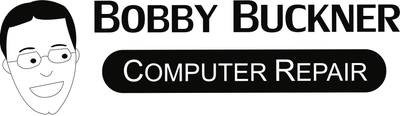In today’s digital age, computers have become essential tools for work, education, and entertainment. However, when they start acting up, it can be frustrating and disruptive. While some issues can be resolved with a simple tweak or restart, there are times when calling in a professional is the best course of action. In this blog, we’ll explore key signs that indicate it’s time to seek the help of a skilled computer technician.
1. Persistent Software Crashes
Software crashes can disrupt your workflow and become a significant hurdle in maintaining productivity. These crashes often hint at deeper software corruption that might require a professional’s touch. If your applications crash frequently and unpredictably, it could stem from incompatible software versions or corrupted files. A technician can perform thorough checks to clean and optimize your system, ensuring smooth operation and mitigating future crash risks.
2. Unresolved Hardware Problems
Recurring hardware issues such as a computer that randomly powers off or fails to power on can be extremely frustrating. These could indicate failing power supplies, damaged motherboards, or faulty RAM. A professional can pinpoint the problem efficiently, eliminating guesswork. Moreover, they can repair or replace components as needed, ensuring that your computer is robust and reliable once more. By addressing hardware problems professionally, you prevent potential data loss and system instability.
3. Constant Overheating
Overheating is a common yet dangerous issue that puts your computer’s internal components at risk. It often results from inadequate cooling in your system, such as broken fans or obstructed air pathways. Persistent overheating compromises performance and can lead to permanent damage. According to Exordium Networks, overheating requires immediate attention to avoid catastrophic failures. Professionals can help by cleaning internal components, repairing cooling systems, and advising on optimal computer placement.
4. Security Concerns and Malware Infections
Malware and other forms of unauthorized access can not only affect the performance of your device but also compromise your sensitive information. If your system exhibits unexpected behavior or if you’re bombarded with pop-ups and suspicious emails, it might be infected. Immediate professional intervention can neutralize threats and bolster your security protocols. As described by Exordium Networks, addressing these concerns promptly safeguards your data and enhances system integrity.
5. Unresponsive Operating System
An operating system that frequently becomes unresponsive or experiences prolonged hangs indicates deeper system issues. This can be linked to corrupted system files, outdated drivers, or incompatible software. Such symptoms can lead to a frustrating experience, where simple tasks become tedious. A qualified technician can perform diagnostics to identify underlying causes, reinstall necessary software, or repair system files to restore performance and functionality.
6. Noticeable Performance Degradation
When your computer’s performance dwindles, everyday tasks become lengthy ordeals. This slowdown can be attributed to various factors such as hardware strain, excessive background processes, or insufficient memory. Sometimes, reformatting or upgrading components like RAM or hard drives is necessary. A computer repair expert can offer tailored advice based on your usage, ensuring a boost in both speed and efficiency to meet your daily needs.
7. Strange Noises Coming from Your PC
Rattling, whirring, or clicking noises are often indicative of hardware components on the brink of failure. Hard drives and fans are usual suspects, and ignoring these auditory signals can lead to catastrophic hardware failure. A professional can accurately diagnose and replace failing components before significant damage occurs, preserving your data and avoiding potential data recovery charges.
8. Frequent Network Connection Issues
Regular connectivity problems often get dismissed as mere annoyance, but they could signal deeper network configuration issues or hardware failures. Persistent troubles with Wi-Fi connections or Ethernet drops could be rooted in faulty adapters or cables. A technician can perform a complete network assessment, correct configurations, and align your network setup for optimal performance.
9. Unusual Error Messages
Error messages can be cryptic and difficult to interpret for those not well-versed in computer jargon. When such errors become common, it might suggest deeper system malfunctions or outdated software/drivers. A computer repair service can interpret these errors, correct the faults, and install necessary updates, ensuring that your machine operates optimally.
10. Software Installation Failures
Struggling to install new applications can severely limit your productivity. Whether due to incongruent system requirements, insufficient storage space, or software conflicts, installation issues require expert insight. A professional can troubleshoot the underlying problems, advise on system upgrades, or clear out space, facilitating smooth installations and operations.
11. Spontaneous Restarts or Shut Downs
Unanticipated shutdowns pose risks of unsaved data loss and hardware damage. They often arise due to power supply faults, overheating, or errors within operating systems. A thorough assessment by a technician can identify root causes and implement solutions, whether it’s fixing hardware components or reinstalling software, to avoid disrupting your workflow and maintaining the longevity of your device.
12. External Devices Not Recognized
Peripherals like printers, external hard drives, and flash drives are crucial for many tasks. When these devices are not recognized, you might encounter driver issues, faulty ports, or compatibility problems. Rather than facing the frustration, consulting with a professional can ensure seamless integration of devices, maximizing your computer’s utility in both personal and professional capacities.
13. Failed Self-Repair Attempts
Attempting to fix your computer’s issues might lead to further complications if not done properly. While it’s tempting to troubleshoot using online tutorials, these attempts might not address the core issues and could even exacerbate them. When DIY repairs fail, a professional’s skillset will be invaluable in diagnosing the issue thoroughly and applying the appropriate fixes, ensuring the reliability of your computer.
14. Visible Physical Damage
Accidents leading to visible damage such as cracked screens or liquid spills require immediate intervention to prevent component failure. Although some minor cases might seem manageable with temporary fixes, professional expertise can guarantee a complete restoration. Experts not only repair damage but also perform checks to ensure that no internal components are compromised, thus preserving the integrity of your computer.
15. Recurring Boot Failures
Booting problems, especially those recurring after hitting the power button, hint at issues ranging from corrupted BIOS to damaged sectors on your hard drive. Such issues can typically only be resolved with professional tools and knowledge. A technician is equipped to handle these with precision, offering comprehensive diagnostics to get your machine back to a reliable state, ready for your daily tasks.