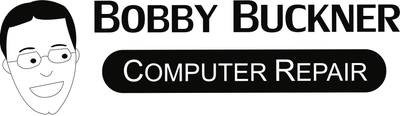Is your tablet acting up, and you’re not quite ready to seek professional help just yet? Don’t worry; we’ve got you covered! In this guide, we’ll walk you through some basic troubleshooting steps to try at home before searching for ‘tablet repair near me.’
Check for Software Updates
Ensure your tablet’s operating system is up to date, as updates often contain bug fixes and performance improvements. Regular updates help keep your tablet running smoothly by patching vulnerabilities and enhancing features. Access your tablet’s settings, navigate to the ‘About’ section, and select ‘Software Update.’ Follow the prompts to install any available updates.
It’s important to remember that some apps may also have separate updates available. Visit your tablet’s app store, check for any pending updates and install them. Keeping all software updated can vastly improve the performance and security of your device.
If you rarely connect your tablet to Wi-Fi, remember that these updates won’t automatically download. Schedule a regular update check, ensuring your device isn’t falling behind in software advancements. This proactive approach is a sure way to avoid unnecessary complications.
Restart Your Tablet
A simple restart can resolve many minor glitches and refresh the system’s performance. To restart your tablet, press and hold the power button until a menu appears, then select ‘Restart.’ Allow your device to fully power down before it powers back on.
Why does this work, you ask? Restarting can clear temporary files and close apps running uselessly in the background. This action frees up RAM and can significantly boost your device’s speed and efficiency.
For a more optimized restart, consider shutting down your tablet completely when not in use, especially overnight. This gentle reprieve gives your device a break and can help extend its lifetime.
Verify Network Connections
Check your Wi-Fi and Bluetooth settings to ensure your tablet is connected to the right networks. Be sure that your tablet isn’t stuck in airplane mode and try toggling your Wi-Fi off and back on again if you’re experiencing connectivity issues.
Sometimes, a simple re-selection of your network can fix sluggish internet issues. Navigate to your settings, choose ‘Wi-Fi,’ and ensure you’re connected to the correct network, especially if multiple networks are available. If problems persist, try rebooting your router.
Bluetooth-related troubles? Always check that your Bluetooth is enabled and that the device you’re trying to pair with is within a reasonable range. In many cases, unpairing and re-pairing devices can resolve unexpected issues.
Free Up Storage Space
Clear unnecessary apps and files to free up storage, which can help improve your tablet’s speed. Go into your device’s settings, tap on ‘Storage,’ and identify any applications you rarely use. Removing them can often free up significant amounts of space.
Beyond deleting apps, check your gallery and downloads for large media files that may no longer be needed. Transferring photos and videos to a cloud service or external storage can ensure you still have access to them without consuming your device space.
Don’t overlook cached data. Apps tend to store temporary files to streamline their operations. However, over time, they accumulate and hog storage space. Clearing app caches and data on your tablet can drastically improve performance.
Reset to Factory Settings
As a last resort, consider a factory reset to restore your tablet to its original settings, which can resolve persistent issues. This should be done cautiously, as it erases all personal data and apps from the device.
Before proceeding, back up your data using built-in cloud services or an external storage device. Once your important files are safely stored, follow your tablet’s instructions under ‘Settings’ > ‘Backup & Reset’ to begin the factory reset process.
While a factory reset can solve deep-seated software issues, use it selectively. Continuous resets indicate a more serious problem that might need professional attention. If you’ve tried all the above steps and still face issues, it may be time to seek expert advice.
Wrapping Up Your Tablet Troubleshooting Journey
By following these simple troubleshooting steps, you can often resolve common tablet issues from the comfort of your own home. However, if the problem persists, don’t hesitate to contact a professional repair service for further assistance.