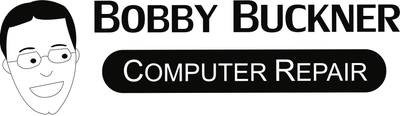Splashed, spilled, or soaked—discover how Mac repair services might just be your MacBook’s knight in shining armor.
Understanding Water Damage in MacBooks
Water damage in MacBooks can be more than just a surface issue; it can affect the internal components in ways that are not immediately visible. When liquid comes into contact with your MacBook, it can lead to corrosion, short circuits, and even permanent damage if not addressed properly.
Identifying the type of liquid involved is crucial, as different liquids can have different impacts on the internal circuitry. For example, sugary and alcoholic beverages are more problematic than water because they can lead to more severe corrosion.
Initial Steps After Water Damage Occurs
The first thing you should do after your MacBook suffers water damage is to turn it off immediately and disconnect it from any power source. This can help prevent further damage to its internal components.
Next, if possible, disassemble the MacBook to allow airflow and aid in drying. Place your MacBook in a dry, warm place, avoiding direct sunlight, and let it dry for at least 48 hours before attempting to turn it back on.
It’s crucial not to try and turn on the device prematurely, as this can cause more damage. Avoid the use of a hairdryer or other heating elements, as uneven heating can warp components.
How Mac Repair Services Can Help
Professional Mac repair services are equipped with the tools and expertise needed to diagnose and repair water-damaged MacBooks. They can often salvage laptops that owners might assume are beyond repair.
These specialists perform thorough cleanings to remove any residue and can replace damaged parts with genuine replacements, ensuring your MacBook returns to optimal functioning.
Moreover, they can provide you with an assessment of your MacBook’s condition and an estimate of the repair costs, offering transparency and allowing you to make an informed decision.
The Repair Process for Water Damaged MacBooks
The repair process begins with a detailed inspection to assess the extent of the water damage. This often involves disassembling the MacBook to examine each component under a microscope.
Damaged components are either cleaned or replaced, depending on the level of corrosion and functionality. This meticulous process ensures that no damaged parts are overlooked, preventing future problems.
Once all necessary repairs are made, the MacBook is reassembled, and a series of tests are conducted to ensure it operates correctly. Only then is it returned to the owner, often with a warranty for the services performed.
Potential Outcomes and Costs
The cost of repairing a water-damaged MacBook can vary widely, depending on the extent of the damage and the specific model of the MacBook. Simple repairs might be relatively affordable, but extensive damage can lead to costs that approach or exceed the price of a new device.
In some cases, the MacBook might be beyond economical repair, meaning the cost of repairs would not make sense compared to the value of the device. In such situations, mac repair services can offer data recovery solutions and advice on purchasing a new MacBook.
Preventing Future Water Damage
To prevent future water damage, consider using a protective case and avoid eating or drinking around your MacBook. Being mindful of your environment and handling your device with care can significantly reduce the risk of accidents.
Investing in accidental damage coverage or insurance for your MacBook can also provide peace of mind, offering financial protection in case any accidents occur.
A Ray of Hope for Water-Damaged MacBooks
No matter the severity of the water damage to your MacBook, it’s clear that specialized Mac repair services offer a beacon of hope. By understanding the damage, taking immediate action, and seeking professional assistance, you can potentially save your device from the brink. Remember, prevention is always better than cure, so take steps to protect your MacBook from future spills and keep it functioning for years to come.
Having issues with your device today? Please click here and schedule an appointment with us today.