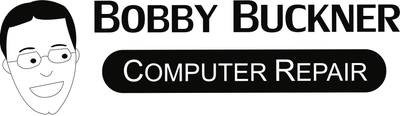With the buzz around cloud computing, many small business owners are wondering if it’s worth making the switch. This FAQ blog will help you understand cloud computing, its benefits, drawbacks, and whether it’s a good fit for your small business.
What is Cloud Computing?
Cloud computing involves using remote servers hosted on the internet to store, manage, and process data, instead of relying on local servers or personal computers.
Think of cloud computing as a utility, similar to electricity or water. Instead of generating your own power or drawing water from a well, you connect to a centralized source that provides these resources. Similarly, cloud computing allows you to access computing resources via the internet as needed, without having to maintain physical hardware.
This concept has revolutionized the way businesses operate by offering unmatched flexibility and scalability. Instead of investing heavily in infrastructure that may become obsolete, businesses can leverage cloud computing to meet their dynamic needs efficiently.
Different types of cloud computing models exist, encompassing public, private, and hybrid clouds. Public clouds are managed by third-party providers and available over the internet; private clouds are dedicated to a single organization; and hybrid clouds combine elements of both. Each model offers unique benefits and can suit different business requirements.
Benefits of Cloud Computing for Small Businesses
Cloud computing can offer numerous benefits to small businesses, including cost savings, flexibility, remote work capabilities, and automatic updates. Let’s dive deeper into each of these advantages.
First and foremost, cost savings are a significant benefit. By leveraging cloud services, small businesses can avoid large upfront costs associated with purchasing and maintaining physical hardware. Instead, they pay for the resources they use, allowing for better budget management.
Flexibility and scalability are other key advantages. Cloud computing allows small businesses to adjust their computing resources based on current needs. Whether you’re experiencing growth or going through a slower period, the cloud can scale up or down accordingly without requiring major investments in new infrastructure.
Remote work capabilities are increasingly important in today’s world. Cloud computing enables employees to access data and applications from any location with an internet connection. This flexibility can improve productivity and allow for a better work-life balance, making it easier to attract and retain talent.
Automatic updates are another significant benefit. With traditional on-premises systems, staying up-to-date with the latest software versions and security patches can be a time-consuming task. Cloud service providers handle these updates automatically, ensuring your business remains secure and operates on the latest technology.
Potential Drawbacks and Risks
While cloud computing has many advantages, it also comes with some potential drawbacks and risks, such as data security, compliance issues, and reliance on internet connectivity.
Data security is often a top concern for small business owners considering cloud computing. Storing sensitive data on remote servers managed by third parties can feel risky. However, reputable cloud providers employ robust security measures, including encryption and multi-factor authentication, to protect your data.
Compliance issues can also arise, particularly for businesses in regulated industries like healthcare or finance. It’s critical to ensure that your cloud provider complies with relevant regulations and standards, such as GDPR or HIPAA, to avoid potential legal pitfalls.
Reliance on internet connectivity is another challenge. Since cloud computing requires an internet connection to access resources, outages or slow connections can disrupt operations. Businesses must have reliable internet service and consider backup solutions or offline capabilities for critical functions.
Lastly, there may be hidden costs associated with cloud computing. While it can save money on hardware and maintenance, additional costs for bandwidth, data storage, and premium features can add up. It’s essential to understand the full cost structure and budget accordingly.
Assessing Your Business Needs
Before making the switch, it’s important to assess your specific business needs and requirements. Consider factors such as your budget, data sensitivity, and staff technical skills.
Start by evaluating your budget. Determine how much you’re currently spending on IT infrastructure and compare it to potential costs with a cloud computing setup. This will help you identify if cloud computing offers a cost advantage for your business.
Assess the sensitivity of your data and how critical it is to your operations. If you deal with highly sensitive information, ensure that any potential cloud provider has robust security measures and complies with industry regulations.
Consider the technical skills of your staff. A cloud computing setup might require new skills and knowledge. Determine if your team is ready for this transition or if additional training or hiring may be necessary.
Think about your business’s unique operational needs. Will cloud computing make your processes more efficient or enable new capabilities? Understanding these factors will help you make an informed decision about whether a cloud setup is right for your small business.
Cloud Service Models: IaaS, PaaS, and SaaS
Understanding the different cloud service models—Infrastructure as a Service (IaaS), Platform as a Service (PaaS), and Software as a Service (SaaS)—can help you decide which is the best fit for your business.
Infrastructure as a Service (IaaS) provides virtualized computing resources over the internet. This model is like renting IT infrastructure, such as servers and storage, on a pay-as-you-go basis. IaaS is highly scalable and flexible, making it suitable for businesses with fluctuating demands.
Platform as a Service (PaaS) delivers hardware and software tools over the internet, usually for application development. PaaS allows developers to build, test, and deploy applications without worrying about underlying infrastructure. It’s ideal for businesses focused on creating custom software solutions.
Software as a Service (SaaS) offers software applications over the internet on a subscription basis. SaaS applications are accessible from any device with internet connectivity and usually involve minimal setup. This model is perfect for small businesses looking to use ready-made applications like email, CRM, and collaboration tools.
Choosing the right model depends on your business’s specific needs and objectives. For instance, if you need significant control over your IT infrastructure, IaaS might be the best option. Conversely, if you want to focus purely on software development or use readily available applications, PaaS or SaaS could be more suitable.
Choosing the Right Cloud Provider
Selecting a reliable cloud service provider is crucial. Look for providers with good reputations, robust security measures, and scalable services that can grow with your business.
Start by researching various providers and reading reviews from other small businesses. Reputable providers will have a solid track record of reliability and excellent customer service.
Security is a top priority. Ensure that the provider uses state-of-the-art security measures like data encryption, intrusion detection, and regular security audits. These measures will protect your sensitive business data from potential threats.
Scalability is another important factor. Your business needs may change over time, so it’s essential to choose a provider that can grow with you. Ensure that the provider offers flexible plans that allow you to scale your services up or down as needed.
Lastly, consider the total cost of ownership. Beyond the subscription fees, there could be extra costs for data transfer, storage, or additional features. Make sure to understand all the potential costs involved before making a decision.
Steps for a Successful Cloud Implementation
To ensure a smooth transition to cloud computing, follow these steps: research and plan, select a provider, migrate data and applications, train your team, and monitor the system closely.
Start by conducting thorough research and planning. Identify your business requirements, choose which services and data to move, and develop a clear migration strategy. This step sets the foundation for a successful transition.
Selecting the right provider is crucial. Evaluate potential providers based on their services, reliability, security measures, and cost. Make sure they align with your business needs and can support your growth.
Data and application migration is a critical phase. Carefully plan the migration process to minimize disruptions. Start with non-critical data and applications to test the waters before moving essential systems. Ensure data integrity and validate the functionality of migrated applications.
Training your team is essential. Equip them with the necessary skills to use the new cloud services effectively. This could involve formal training sessions, self-paced learning materials, or hiring external consultants.
Finally, closely monitor the new system post-implementation. Keep an eye on performance, security, and user feedback. Be prepared to make adjustments as needed to optimize the system and address any issues that arise.
Making the Right Choice for Your Small Business
Cloud computing offers numerous advantages for small businesses, including cost savings, scalability, and improved collaboration. However, it’s crucial to weigh these benefits against potential risks and challenges. By carefully considering your unique business needs and following the steps outlined above, you can make an informed decision about whether a cloud computing setup is right for your small business.