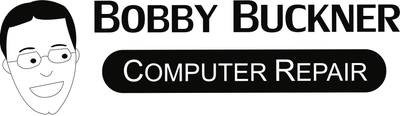In today’s digital world, our desktop computers are essential tools for work, entertainment, and communication. However, like any other piece of technology, they need regular maintenance to function optimally. This blog will explore the importance of regular desktop computer service and how it can significantly prolong the life of your device.
The Benefits of Regular Desktop Computer Service
Scheduling regular desktop computer service can save you from unexpected breakdowns and costly repairs. It allows you to identify and fix small issues before they escalate, ensuring your device runs smoothly.
One of the significant advantages of regular service is the peace of mind it brings. Knowing that your computer is functioning at its best gives you the confidence to tackle daily tasks and larger projects without fear of technical hiccups. Regular service also means that critical updates and patches are installed on time, enhancing both security and performance.
Ignoring regular service can lead to a build-up of minor issues that collectively slow down your computer and make the user experience less enjoyable. Instead of letting these small problems accumulate, a routine check-up can help maintain optimal performance. Whether it’s a slow-running application or the lag experienced during multitasking, addressing these minor glitches proactively can save a lot of hassle in the long run.
Preventing Hardware Failures
Regular servicing includes checking and cleaning hardware components, which can prevent overheating and hardware failures. Dust and debris build-up can cause significant damage to internal parts if left unchecked.
Heat is a common enemy of electronic devices. Over time, the internal components of your desktop can accumulate dust, which blocks airflow and causes the system to overheat. Regular servicing includes thorough cleaning of the fans and other cooling components to ensure that your computer remains cool and functional. Preventing overheats is crucial because it not only extends the life expectancy of your hardware but also maintains the speed and efficiency of your desktop.
Another critical aspect of preventing hardware failures is ensuring that all components are functioning correctly. Routine checks can reveal issues with components such as the hard drive, RAM, or power supply before they cause significant damage. By performing diagnostics and stress tests, technicians can identify potential failures and replace faulty parts promptly, avoiding more extensive and costly repairs down the line.
Enhancing Performance and Speed
Over time, computers can slow down due to unnecessary files and software issues. Regular service helps in optimizing the system, removing bloatware, and ensuring that the operating system and software are up-to-date.
When was the last time your computer had a good cleaning? Not just physically, but also digitally. Over months and years of use, your system accumulates a lot of unnecessary files, temporary data, and outdated software that can bog down performance. Regular servicing includes tasks like defragmenting the hard drive, cleaning the registry, and removing temporary files, all of which contribute to a faster and more responsive system.
Software updates are another critical aspect of enhancing performance. As new updates are released, they often include performance improvements, bug fixes, and new features. By keeping your software and operating system current, you not only gain access to these benefits but also reduce vulnerabilities that could be exploited. A well-maintained software environment is essential for ensuring that your computer runs smoothly and efficiently.
Optimization goes beyond just cleaning up files and updating software. It’s also about ensuring that your system is configured for optimal performance. This can include adjusting settings, uninstalling unneeded programs, and even upgrading certain components. A regular tune-up can help identify areas for improvement that you might not even be aware of, providing a holistic boost to your computer’s speed and usability.
Securing Your Data
Routine maintenance includes checking for viruses and malware, which can compromise your data security. Regular service helps in keeping your antivirus software updated and running scans to protect your sensitive information.
In today’s digital age, data security is paramount. Cyber threats are constantly evolving, and without regular maintenance, your computer can become vulnerable to attacks. Ensuring that your antivirus software is up-to-date and your system undergoes regular scans are essential steps in protecting your personal and professional data. Regular check-ups can detect and remove harmful viruses, spyware, and malware before they can do significant damage.
Moreover, routine servicing can include backup solutions that are critical for data protection. Data loss can happen due to various reasons such as hardware failure, accidental deletion, or cyber-attacks. Knowing that you have a recent backup gives you the peace of mind that your important files are safe. Regular service sessions can ensure that your backup systems are functioning correctly and that data is being backed up as scheduled.
Extending the Lifespan of Your Device
Consistent servicing can significantly extend the lifespan of your desktop computer. By addressing issues early and maintaining the hardware, you can avoid the need for frequent replacements.
Think of regular computer servicing like regular oil changes for your car. Both are preventative measures that help ensure longevity and smooth operation. When you keep your desktop in good shape, you lessen the likelihood of sudden, catastrophic failures that not only cause downtime but can also be expensive to repair. Regular maintenance helps preserve the health of vital components, making it less likely you’ll need to replace your machine frequently.
Additionally, a computer can serve as a significant investment, especially high-performance or custom-built models. Protecting this investment through regular servicing can save you from the financial strain of replacement costs. It’s much more cost-effective to maintain a device well over time than to face the expense of buying a new one prematurely. In the end, it’s about making the most out of what you already have and ensuring it serves you well for as long as possible.
Cost-Effective in the Long Run
While it might seem like an additional expense, regular desktop computer service is cost-effective in the long run. It reduces the risk of sudden breakdowns and expensive repairs, ultimately saving you money.
At first glance, the cost of regular servicing may appear to be just another item on the list of household or business expenses. But when you compare it to the high cost of emergency repairs or the price of a brand-new computer, the value becomes apparent. Investing in consistent, routine service can prevent minor issues from turning into major problems and save you from unexpected, hefty repair bills. It’s a proactive approach that pays off in the long term.
Furthermore, a well-maintained computer operates more efficiently. Efficiency translates to time saved, whether you’re using your computer for personal tasks, remote work, or business operations. Downtime and delays caused by computer issues can be frustrating and costly, especially in a business setting. By ensuring that your computer runs smoothly through regular servicing, you can maintain productivity and avoid the hidden costs associated with inefficiency and downtime.
Stay Proactive with Regular Desktop Computer Service
Regular desktop computer service is not just about fixing issues but preventing them before they become major problems. By investing a little time and effort in routine maintenance, you can ensure your computer remains reliable and efficient for years to come. So, make it a habit to service your desktop and enjoy a seamless computing experience.