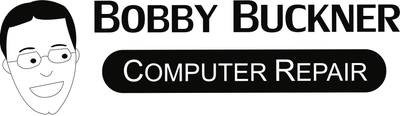It’s easy to overlook the importance of keeping your PC clean, but did you know regular pc cleaning services can significantly extend the life of your device? In this blog, we’ll explore how a little care and maintenance can make a big difference.
The Silent Killers: Dust and Debris
We rarely think about the dust settling inside our PCs, but these silent killers can drastically reduce your computer’s lifespan. Dust and debris accumulate on the components, causing them to overheat and thus, perform less efficiently over time. This accumulation not only affects the physical parts like fans and heat sinks but can also lead to reduced airflow, making your PC work harder than it needs to.
It’s not just the inside that needs attention; the exterior of your PC harbors dust and debris that can interfere with its functionality. Regular wiping and dusting off of the surface and ports can prevent blockages and maintain a clean connection with peripherals. Ignoring these simple steps can invite premature wear and tear, shortening the device’s useful life.
The Impact of Regular Cleaning on PC Performance
A well-maintained PC doesn’t just last longer; it performs better too. Frequent pc cleaning services remove the accumulated dust and debris, allowing your computer to maintain its cooling efficiency. This means that the processor, graphics card, and other components can operate at optimal temperatures, ensuring that your PC runs smoothly and is less likely to suffer from thermal throttling.
Beyond thermal management, cleaning helps maintain the reliability of your PC’s components. Dust buildup can cause electrical shorts and corrode circuits, leading to erratic behavior or even failure. Regular cleaning can help avoid these issues, ensuring that each part of your PC functions as intended, providing a seamless and efficient user experience.
How Often Should You Clean Your PC?
Determining the right cleaning frequency for your PC can be tricky. It largely depends on the environment in which it’s kept. For example, a PC in a household with pets or in a dusty environment will need to be cleaned more frequently than one in a cleaner, less congested space. As a general rule of thumb, aim to clean your PC thoroughly every six months, but a light dusting every three months can go a long way in maintaining its cleanliness and performance.
DIY Versus Professional Cleaning Services: Pros and Cons
Opting for professional pc cleaning services ensures that your device is in the hands of experts who understand the intricacies of PC maintenance. They have the tools and techniques to deep clean without damaging sensitive components. However, these services come at a cost and may not be necessary for everyone. On the other hand, DIY cleaning is cost-effective and can be just as thorough, provided you have the right tools and knowledge. The risk, however, lies in the potential for accidental damage if not done carefully.
What to Expect from a Professional PC Cleaning Service
When you decide to go for a professional PC cleaning service, expect comprehensive cleaning that covers not just the exterior but the intricate inside of your PC. Experienced technicians will carefully disassemble your computer, clean each component with the right tools, and remove all dust, debris, and potential contaminants. This thorough inside-out cleaning not only improves performance but also extends the life of your device, ensuring it serves you well for years to come.
Conclusion: The Lifespan of Your PC in Your Hands
Embracing regular PC cleaning services is more than just a chore; it’s an investment in the longevity and performance of your device. By understanding the benefits and implementing a routine cleaning schedule, you can ensure your PC runs smoothly for years to come. Remember, a clean PC is a happy PC!
Having issues with your device today? Please click here and schedule an appointment with us today.