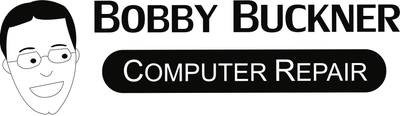Introduction To Hdd And Ssd Technology
HDD (Hard Disk Drive) and SSD (Solid State Drive) are two types of storage devices that have been used for decades. Both have their own advantages and disadvantages when it comes to speed, durability, capacity, and cost. HDDs are mechanical devices with spinning disks that store data using magnetism. They have been the standard storage option for desktops and laptops for many years due to their affordability and high capacity.
However, they are relatively slow in terms of read/write speeds compared to SSDs. SSDs, on the other hand, use flash memory to store data without any moving parts. This results in faster access times and increased durability as there is less chance of physical damage or failure. Although they are more expensive than HDDs, the cost has decreased significantly in recent years.
As technology advances, more people are considering upgrading from HDDs to SSDs for their computers or laptops.
Increased Speed And Performance
One of the top reasons to move from a traditional hard disk drive (HDD) to a solid-state drive (SSD) is the significant increase in speed and performance. SSDs use flash memory to store data, which allows for faster read and write speeds compared to HDDs that rely on spinning disks. This means that booting up your computer, opening programs, and accessing files will be much quicker with an SSD.
In addition, SSDs have lower latency and higher input/output operations per second (IOPS), making them ideal for tasks that require quick access to data such as video editing or gaming. They also have faster transfer rates, allowing you to move large files quickly between devices.
Overall, upgrading to an SSD can make a noticeable difference in your computer’s speed and performance, giving you a more efficient and enjoyable computing experience.
Improved Durability And Reliability Of Ssds
One of the top reasons to move from a traditional hard disk drive (HDD) to a solid state drive (SSD) is the improved durability and reliability of SSDs. Unlike HDDs, which have spinning disks and moving parts, SSDs have no mechanical components that can wear out or break over time. This means that SSDs are less likely to fail due to physical damage or wear and tear.
SSDs also have better resistance to shock and vibration, making them ideal for use in laptops, tablets, and other mobile devices. They are also less prone to temperature fluctuations, which can cause HDDs to malfunction or fail. In addition to their physical durability, SSDs also offer improved data integrity and security. With no moving parts, there is less risk of data corruption or loss due to mechanical failure.
Energy Efficiency And Cost Savings With Ssds
One of the top reasons to switch from HDDs to SSDs is the energy efficiency and cost savings that come with it. Unlike HDDs, SSDs have no moving parts, which means they consume less power and generate less heat. This not only reduces your energy bills but also extends the lifespan of your computer by reducing wear and tear on components.
Furthermore, SSDs are more cost-effective in the long run as they require less maintenance and replacement compared to HDDs. They are also faster in accessing data, which means you can complete tasks quicker, increasing productivity and saving time.
Investing in an SSD may seem like a costly upfront expense, but its benefits outweigh its costs in the long run. Not only will you save money on energy bills, but you’ll also save on maintenance costs while enjoying faster performance.
How can we help
If you are interested in increasing the speed of your old devices a solid state drive is a simple and great upgrade to increase performance. We can handle that here at Bobby Buckner Computer Repair. We are competitive on pricing and can typically have the computer back in your hands same day depending on the amount of data that needs to be migrated to the new drive. Please take a look here at our Hard Drive Repair and replacements and let us know if we can help with any thing. If you need anything at all not mentioned in our list of services please reach out or Schedule and appointment.