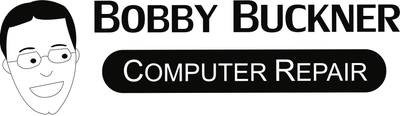In today’s tech-savvy world, keeping your gadgets up to speed is crucial. But how do you know if your device could benefit from operating system support? In this FAQ blog, we’ll simplify the process and help you recognize the signs.
Signs Your Device Is Running Slowly
Devices become sluggish for several reasons. If it takes too long to boot up or apps take forever to load, your operating system might need an update. Old software versions can have inefficiencies that make your device drag its heels. Sometimes, the problem might be deeper, involving hardware that is not supported by the current OS version.
Have you ever noticed your laptop struggling more than usual? Slowdowns can be caused by many factors, but one common culprit is the lack of a proper operating system update. Updates are crucial because they often patch bugs and optimize overall performance, making your device run smoother.
Frequent pauses, buffer cycles, or the dreaded “spinning wheel” are tell-tale signs. These often stem from the operating system’s inability to manage system resources effectively, typically because it’s outdated. Think of it as your device crying out for help, a digital SOS for timely maintenance.
Trouble with Software and App Compatibility
If new applications aren’t working or older apps frequently crash, this may indicate the need for OS support. Compatibility issues often arise when the system isn’t updated. This is particularly common with significant OS updates, where app developers take time to catch up, causing a disparity that leads to crashes or improper functioning.
Ever tried to download a new app only to find it’s unavailable or incompatible with your device? This is a red flag. Developers release apps that harness the latest OS features, meaning older systems might miss out, rendering certain apps unusable. Keeping your OS current ensures you can access new features and apps effortlessly.
To avoid these compatibility headaches, always check for updates regularly. The latest OS versions come equipped with new capabilities meant to enhance your app experience. Embracing these updates can turn potential incompatibilities into an opportunity to explore better apps with improved functionalities.
Security Concerns and Persistent Bugs
Frequent security pop-ups or bugs can signal a need for OS support. Updates often include security patches that safeguard your device from vulnerabilities. These patches are critical in staying ahead of malware, so never underestimate their importance.
Have you ever been startled by recurring security alerts? This might hint at vulnerabilities that require immediate attention through an OS update. Operating systems train themselves like a vigilant guard against threats, and without updates, they lose their edge against ever-evolving cyber threats.
Persistent bugs that disrupt your user experience can be frustrating. They hint at underlying system conflicts that could potentially escalate if not addressed. Regular OS updates can resolve these issues by aligning the system software with hardware capabilities, minimizing clashes that lead to frequent bugs and errors.
Device is Overheating or Battery Drains Quickly
An overheating device or a battery that doesn’t last as long as before could be due to software inefficiencies solvable by updating the operating system. When apps continue to run in the background due to an outdated OS, they can cause your device to overwork and get hot.
Is your device warmer than usual? Overheating can often result from inefficient software processes consuming more power than necessary. By updating your OS, energy management is improved, reducing the risk of overheating and prolonging battery life.
Battery life issues are another common consequence of not updating your OS. Outdated software often lacks the latest energy-saving technologies, leading to rapid draining of your device’s battery. Ensuring your OS is current guarantees optimized energy use, placing less strain on your battery and extending its life.
Missing Out on New Features
Operating system updates often come with handy new features. If a feature you’ve heard about isn’t available, your system might be outdated. These updates can range from small tweaks in usability to major overhauls in functionalities that can greatly enhance your device’s efficiency.
Are you still sticking with the older version of your OS? You might be missing out. Updated operating systems can introduce revolutionary features, refine user interfaces, or integrate advanced functionalities that redefine your user experience.
Operating systems serve as an evolving platform for software developers to build the latest applications. Having the newest OS version allows you to harness cutting-edge innovations and stay connected with technological advances that elevate your daily digital interactions.
Stay Ahead with Timely OS Support
Identifying the need for operating system support can prevent lots of headaches down the road. By keeping an eye out for these signs, you can ensure your device stays secure and functions at its best. For more insights, explore our blogs where we break down the latest tech trends.