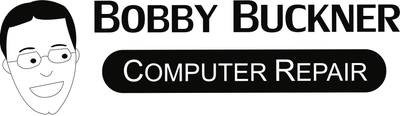Upgrading your operating system can be a daunting task. Many people wonder if it will truly resolve the everyday problems they face with their devices. In this blog, we’ll explore whether upgrading your operating system can indeed solve common device issues, and what factors to consider before making such a decision.
Understanding Common Device Issues
Before diving into the potential benefits of operating system upgrades, it’s important to recognize what common device issues are. From slow performance to software glitches, many users encounter problems that can be frustrating and disruptive.
Imagine your device freezing in the middle of a crucial task, crashing unexpectedly, or running sluggishly. These symptoms are tell-tale signs of common device problems that many people face daily. Sometimes, these issues can make your device almost unusable. But what if the solution lies in something as simple as an OS upgrade?
It’s also worth noting that other frequent issues include connectivity problems, such as dropped Wi-Fi signals or inability to pair with Bluetooth devices. Whether you’re working on an important project or simply browsing the web, stable connectivity is essential for a seamless experience. Understanding these challenges is the first step in determining if an OS upgrade could be beneficial for you.
Benefits of Upgrading Your Operating System
Operating system upgrades often provide solutions to common issues, thanks to performance improvements, bug fixes, and security patches. Let’s explore how these updates can resolve common frustrations.
An upgrade usually comes with a host of enhancements. For instance, newer versions often include optimizations that make your device faster and more efficient. You might find that tasks that used to take forever are suddenly completed in no time.
Security is another major reason to consider an upgrade. Operating system support often brings with it the latest security patches that protect your device from threats. In an age where data breaches are common, ensuring your system is secure is vital.
Also worth mentioning are new features that can significantly enhance your user experience. Whether it’s a new interface design or advanced multitasking capabilities, an upgrade can make your device feel brand new. Your productivity and enjoyment can be significantly boosted with these fresh functionalities.
Risks and Considerations
While upgrading your OS can offer many benefits, it’s not without potential risks. Understanding possible compatibility issues and hardware limitations can help you make a more informed decision.
Older devices might not support the latest OS versions, which can lead to various complications. This includes a lack of necessary drivers or performance slowdowns, essentially negating the benefits of an upgrade.
Moreover, some installed applications might conflict with the new OS version or stop working altogether. It’s crucial to check if your most-used apps have compatible updates or if alternatives exist that can fulfil your needs.
Steps to Safely Upgrade Your Operating System
If you decide that an OS upgrade is right for you, following a few key steps can ensure a smooth transition. Preparing backups and checking device compatibility are crucial steps to take before upgrading.
Backing up your data can’t be overstressed; it protects against possible data loss during the upgrade process. Use cloud services or external storage devices to secure your files.
After backing up, verify the compatibility of your device with the new OS. Check the manufacturer’s recommendations or online forums for user experiences. This can save you from unexpected surprises post-upgrade.
Alternatives to Upgrading Your Operating System
In some cases, an OS upgrade may not be the best solution for your device issues. We’ll explore alternative solutions, such as optimizing your current system or seeking specialized support.
System optimization can sometimes be all that’s needed to alleviate device issues. Regularly cleaning up unnecessary files, upgrading hardware components, or updating drivers can greatly enhance your device’s performance.
Additionally, seeking specialized support for particular problems can be a wise move. Professional help can address specific issues without the need for a full OS upgrade, saving you time and resources.
Should You Upgrade Your Operating System?
In conclusion, upgrading your operating system can be a valuable step in resolving various device issues, enhancing security, and gaining access to new features. However, it’s important to weigh the potential benefits against the risks involved, such as compatibility issues. By considering your specific situation and needs, you can make an informed decision on whether an OS upgrade is the right move for you.