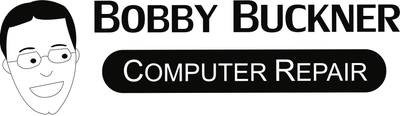If you’re dealing with a broken tablet, the biggest question you might have is how long it will take to get it repaired. While the answer can vary depending on the issue and service provider, this blog aims to give you a general idea of the time frames involved. Let’s dive in!
Diagnostic Phase
The first step in any tablet repair service is the diagnostic phase. This usually takes about 1-2 hours, depending on the complexity of the issue.
During this phase, a technician will assess the tablet to identify the root cause of the problem. They may run a series of tests and checks to pinpoint the issue correctly.
The diagnostic phase is crucial because it determines the exact steps needed to fix the tablet. Sometimes, a problem that seems severe might be resolved with a simple adjustment or update.
Technicians use high-end diagnostic tools and software to troubleshoot various issues such as touchscreen responsiveness, battery performance, and software glitches.
Once the problem is diagnosed, the technician will provide you with an estimated repair time and cost. It’s always good to ask questions if you’re unsure about anything.
Common Repair Timelines
Some common repairs such as screen replacements, battery replacements, or software issues can be resolved within 24 to 48 hours.
Screen replacements are often quick fixes because technicians frequently have these parts in stock. Similarly, battery replacements can be done relatively speedily as long as the right battery model is available.
Software issues generally involve reinstallation or updates, which do not take long unless there is significant data to back up or restore. In most cases, these fixes can be completed within a day.
It’s reassuring to know that these common issues don’t usually require extended downtime, allowing you to get back to using your tablet without hefty delays.
Complex Repairs
More complicated problems, like motherboard issues or water damage, can take anywhere from a few days to a week, depending on parts availability and the service provider.
Motherboard repairs are intricate and require a thorough understanding of the tablet’s internal circuitry. The process involves detailed work and precise handling, often making it time-consuming.
Water damage repairs can be unpredictable. Sometimes, the damage isn’t extensive and can be fixed by cleaning and drying the affected parts. Other times, multiple components might need replacing.
If a special part is required and it’s not in stock, the tablet repair service may need to order it from the manufacturer or a supplier, adding to the waiting time.
In-House vs. Mail-In Services
If you’re using an in-house service, repairs are generally faster. Mail-in services can add a few days to the overall repair time due to shipping.
In-house services have the advantage of immediate access to diagnostic tools and replacement parts, allowing them to start the repair process almost immediately.
Mail-in services can be convenient if you don’t have a local repair shop or the problem occurs when you’re away from home. Just be prepared for the additional time taken for shipping to and from the repair center.
Communication is key with mail-in services. Make sure to track your device and stay in touch with the repair center for updates on the repair status.
Factors That May Affect Repair Time
Factors such as the repair shop’s workload, the availability of replacement parts, and the experience of the technicians can all impact the total repair time.
Busy repair shops may have a longer queue of devices to fix, which could extend your repair time. During peak seasons, inquire about the current wait times before proceeding with the service.
The availability of parts is another significant factor. If a part required for your repair is out of stock or needs to be shipped from another location, it can delay the completion of the service.
The skill level and experience of the technician handling your tablet can also make a difference. Experienced technicians are typically quicker at diagnosing and fixing issues, thus reducing repair times.
Wrapping Up
In general, the time it takes to repair a tablet can vary based on the severity of the issue, the availability of parts, and the efficiency of the repair service. Always check with your service provider for estimated repair times to ensure you’re not left without your device longer than necessary.