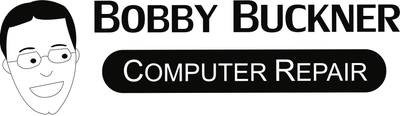Navigating the complexities of operating system support can often feel like decoding a cryptic message. In the bustling tech landscape of Minneapolis, your devices are the backbone of your digital life. This guide will illuminate the path to understanding and optimizing operating system support, ensuring your tech ecosystem thrives.
Understanding Operating System Support in Minneapolis
In the heart of Minneapolis, the support for various operating systems can vary widely, depending on the device in question. From legacy systems still operational in business environments to the latest versions powering personal devices, understanding the landscape of operating system support is fundamental. Local service providers offer varying degrees of expertise, making it essential to find the right match for your operating system needs.
Many Minneapolis-based tech companies and independent technicians specialize in providing bespoke support services. However, the quality and scope of these services can range significantly. Navigating this ecosystem requires a keen understanding of your device’s requirements and the software it runs on.
How to Identify Your Device’s Operating System and Version
Identifying the operating system and its version is the first step in ensuring you receive the appropriate support. For Windows users, this can typically be found in the system settings under ‘About Your PC’. Mac users can locate this information by clicking on the Apple logo followed by ‘About This Mac’.
Finding the Right Operating System Support Provider
Choosing the right provider for operating system support in Minneapolis involves research and sometimes trial and error. Start by seeking recommendations from friends or through online forums specific to Minneapolis tech users. Look for providers with certifications or specializations in your device’s OS. Don’t shy away from asking potential providers about their experience with specific issues or systems.
Tips for Maintaining Your Device’s Operating System
Consistent maintenance is key to avoiding the need for extensive operating system support. Regular updates, virus scans, and cleanups can significantly extend the life and performance of your device. Consider automated tools or scheduled service check-ins to streamline this process.
Handling Operating System Updates and Upgrades
Updates and upgrades can often introduce new features or critical security enhancements. However, they can also bring unforeseen issues with compatibility or performance. Before undertaking a major update or upgrade, ensure your data is backed up and research any potential impacts to your specific hardware or software setup. Local Minneapolis forums can be a valuable resource for insights from those with similar configurations.
What to Do When Experiencing Operating System Failures
Operating system failures can range from minor glitches to system-wide crashes that require professional assistance. Should you encounter a failure, document any error messages and the steps leading up to the issue. This information can be invaluable to tech support specialists, potentially speeding up the resolution process.
Future Trends in Operating System Support for Minneapolis Residents
As technology progresses, the nature of operating system support in Minneapolis is poised to evolve. From the rise of AI-driven diagnostics to remote resolution capabilities, staying informed on these trends will be crucial. Engaging with local tech communities, workshops, and seminars can keep you ahead of the curve, ensuring your devices remain at peak performance amidst the technological advances.
Embracing the Future of Tech Support in Minneapolis
In the ever-evolving tech scene of Minneapolis, staying ahead in the realm of operating system support is not just about keeping your devices running. It’s about enhancing performance, security, and usability to meet the demands of the future. As you embrace the insights and strategies shared, remember that the key to unlocking your devices’ full potential lies within informed, proactive management.
Having issues with your device today? Please click here and schedule an appointment with us today.