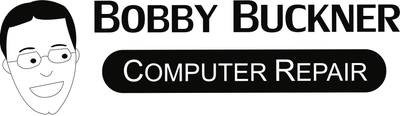In today’s digital age, having a reliable and fast internet connection at home is crucial. Whether you’re working from home, streaming your favorite shows, or just browsing the web, a robust WIFI setup is essential. Living in Minneapolis, with its unique blend of urban and residential areas, can present specific challenges and opportunities for optimizing your home WIFI network. In this guide, we’ll explore simple and effective ways to enhance your WIFI setup.
Assess Your Current WIFI Coverage
Begin by identifying areas in your home where the WIFI signal is weak or non-existent. Use apps or built-in tools to check the strength of your internet connection.
It’s essential to map out the layout of your home and understand where your signal fades. Different materials in your walls or floors can affect the signal’s reach. Knowing this can help in positioning devices to get the most out of your router.
Sometimes, a simple walk around with your phone can reveal the dead zones. Pay extra attention to the rooms where connectivity plays a crucial role – like your home office or entertainment areas.
Choose the Right Router for Your Needs
Consider upgrading to a high-quality router that can handle both the speed and number of devices on your network. Look for features like dual-band capability and strong range support.
Routers come in many shapes and sizes, and features vary widely. Paying attention to specifications like the range and speed can dramatically change your internet experience. If tech jargon feels overwhelming, don’t hesitate to reach out to a wifi setup service for advice tailored to your home’s needs.
Budget is another factor to consider. While high-end models offer incredible performance, there are often mid-range options that provide impressive reliability without breaking the bank.
Optimize Router Placement
Position your router centrally in your home, away from walls and obstructions. Ensure it’s elevated and free from interference caused by electronic devices.
Think of your router like the sun, radiating signals across your home. Placing it too far in one corner might mean the opposite side is left in the shadows. A centrally located router often illuminates every nook and cranny with the strongest signal possible.
Experiment with the height of your router. Sometimes mounting it higher on a wall or a shelf can help the signals reach further, ensuring even the farthest corners have access.
Reduce Interference from Household Electronics
Keep your router away from devices like microwaves and cordless phones, which can disrupt your WIFI signal. Consider switching to the less congested 5 GHz band if possible.
Modern homes are filled with gadgets, each vying for a place in the wireless spectrum. Things like baby monitors or even Bluetooth devices can sometimes battle for bandwidth. Moving those away from your router might help streamline your WIFI efficiency.
Switching bands can be a game-changer. The 5 GHz band, though shorter in range, often sees less interference. The 2.4 GHz band, conversely, can travel further but tends to have more devices contending for it.
Consider WIFI Extenders or Mesh Networks
For larger homes or specific problem areas, WIFI extenders or mesh networks can help expand your coverage and enhance signal strength across all rooms.
Mesh networks are particularly handy for homes with unique layouts. Instead of a single router broadcasting to your entire home, multiple units work in harmony, enveloping your home with consistent signals.
Look for user-friendly systems. Many modern mesh networks offer easy plug-and-play setups, letting you get a strong signal in more spaces without a technological headache.
Contact a Local WIFI Setup Service
If you’re still experiencing issues, consider consulting with a professional wifi setup service in Minneapolis to tailor a solution specific to your home’s needs.
Professional assistance can provide insights personalized to your living space. These experts can recommend specific equipment or configurations that leverage the latest technology and tackle any persistent connectivity hiccups.
Local services have the added advantage of knowing Minneapolis’s layout, understanding potential environmental factors that can impact your network, and offering timely onsite support.
Optimize Your Home WIFI Setup for Seamless Connectivity
Improving your home WIFI setup doesn’t have to be complex or costly. By understanding your current setup, strategically placing your router, choosing the right equipment, and minimizing interference, you can significantly boost your WIFI performance. Speak with local wifi setup services in Minneapolis if you need further assistance. A reliable setup will ensure you stay connected seamlessly in all areas of your home.