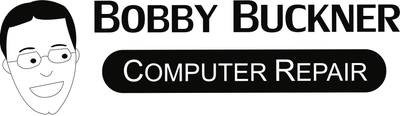In today’s digital world, having a reliable and fast internet connection is crucial for virtually every aspect of life. From remote work to streaming your favorite shows, a well-optimized home wifi setup can make all the difference. In this guide, we’ll explore ten simple yet effective ways to maximize the performance of your home wifi setup, ensuring you get the most out of your internet service.
1. Positioning Your Router for Maximum Coverage
The location of your router is a crucial factor in optimizing your wifi. Place it in a central location, away from physical obstructions and electronic devices that could interfere with the signal. Think of your router as a radio station and your home as the range of the broadcast. For instance, placing the router in a cabinet or on the floor can severely limit its range and effectiveness. Instead, elevate it on a shelf or mount it high on a wall in a central part of your home. By positioning it centrally, you maximize the coverage area and minimize the chances of connectivity dead zones in your home.
In multi-story homes, placing the router on the upper floors will often provide better coverage as signals propagate better downwards than upwards. Consider the surroundings as well; materials such as concrete, metal, and even water (like an aquarium) can absorb or reflect wifi signals, reducing efficiency. By keeping these factors in mind, you significantly improve the reach and performance of your wifi setup, ensuring that every device in your home connects seamlessly without frustrating lags or disconnects.
2. Updating Your Router’s Firmware
Keeping your router’s firmware up-to-date ensures that you have the latest security patches and performance improvements available, enhancing your home network’s overall health. Just like your smartphone or computer, routers need updates to function securely and efficiently. Manufacturers frequently release updates that can fix bugs, improve security protocols, and even boost overall performance. These updates can often be done through the router’s app or web interface and should be part of your regular maintenance schedule. Moreover, an up-to-date router is your first line of defense against new cyber threats, ensuring your family’s online safety.
3. Choosing the Right Wifi Band
Modern routers offer both 2.4GHz and 5GHz bands. Knowing when to use each can greatly affect your speed and connectivity, with 5GHz often providing faster speeds over shorter ranges. The 2.4GHz band penetrates walls and obstacles more effectively, making it suitable for devices located further from the router or those in different rooms. On the other hand, the 5GHz band supports faster data rates and is less prone to interference, making it ideal for activities like streaming high-definition movies or playing online games. By selecting the appropriate band for your specific needs and device locations, you can optimize speed and ensure a more reliable connection across your home.
In addition to speed and range, consider organizing your devices: reserve the high-performance 5GHz band for high-end devices and bandwidth-heavy applications, while simpler devices like smart speakers or IoT gadgets, which do not require as much bandwidth, can utilize the more stable range of the 2.4GHz band. Managing your network by strategically distributing your devices across these bands can lead to a more efficient and smooth wifi experience. Equipped with this knowledge, you’ll navigate the wifi landscape with ease, avoiding common pitfalls while increasing your network’s efficiency.
4. Securing Your Wifi Network
Protecting your network with a strong password and encryption like WPA2 can prevent unauthorized access and ensure that your bandwidth is reserved for your devices. Security is paramount in any network setup; without it, you risk not only slower speeds due to unauthorized usage but also the potential for security breaches. Make sure your password is complex and unpredictable, combining letters, numbers, and symbols to create a robust barrier against unauthorized access. Regularly update your password as an extra precaution to keep persistent hackers at bay.
Besides password security, enable firewall protections and regularly monitor connected devices to ensure only trusted entities are on your network. Consider disabling remote management features if not in use and turning off WPS (Wi-Fi Protected Setup), which can be a security weak point if not properly managed. Employing these strategies protects your network’s integrity and the privacy of your personal data, providing peace of mind in your digital interactions. Engaging these additional measures creates a safer environment for your online activities, keeping bandwidth hoggers and malicious threats at a safe distance.
5. Limiting Bandwidth-Hogging Applications
Managing applications that consume large amounts of bandwidth can prevent your network from slowing down. Consider using Quality of Service (QoS) settings to prioritize traffic. Bandwidth-hogging apps—such as video streaming services, file-sharing programs, or online gaming—can monopolize your internet resources, leaving other critical activities without necessary bandwidth. Configuring QoS settings allows you to prioritize essential tasks, ensuring that key applications receive the required speed and uptime, while others receive less priority. This strategic allocation enhances your overall internet experience by providing a balanced division of available bandwidth.
Take an inventory of the applications running on your network and identify those that require constant updates or are prone to significant data usage. Where possible, schedule large downloads or updates during off-peak hours. Additionally, consider closing inactive apps or browser tabs that might be running background processes, consuming precious bandwidth unbeknownst to you. By actively monitoring and managing these applications, you can maximize the efficiency of your wifi setup and maintain uninterrupted connectivity when you need it most. A thoughtful approach to bandwidth utilization keeps your network running smoothly and effectively for all users.
6. Regularly Rebooting Your Router
A simple restart can often resolve connectivity issues and refresh your network, clearing any temporary glitches or bogged-down processes. Just as you reboot a computer to resolve performance issues, routers benefit from an occasional restart to keep them running optimally. Over time, a router can develop memory leaks and saturation due to maintaining numerous connections simultaneously, leading to slowdowns or connection instability. By setting a regular schedule for reboots, perhaps weekly or monthly, you can nip these potential issues in the bud before they impact your daily internet usage.
Rebooting is straightforward: unplug the router from its power source, wait about 30 seconds, and then plug it back in. This process gives your router a fresh start, clearing its cache and setting up a clean slate for handling data. Many modern routers also offer an option within their settings to schedule automatic reboots at a convenient time, such as late at night when internet usage is lowest. Embracing this simple yet effective maintenance task can provide a noticeable improvement in your connection’s consistency and speed, making it a staple in your wifi optimization toolkit.
7. Utilizing a Wifi Range Extender
For larger homes or areas with weak signals, a wifi range extender can help bridge the gap, ensuring a stable connection throughout your space. A range extender picks up your existing wifi signal, amplifies it, and then rebroadcasts the strengthened signal to areas of your home that may otherwise struggle with connectivity. This device is particularly useful in multi-level homes or houses with expansive layouts, where the router alone might not supply adequate coverage. By strategically placing a range extender between your router and the dead zones, you can fill those gaps and experience uninterrupted service.
When selecting a range extender, compatibility is crucial. Make sure the device supports the same bands and speeds as your existing router to maintain consistent network performance. Some newer models even support mesh technology, allowing seamless integration into existing networks without creating a separate network ID. Additionally, positioning is key: place the extender in a spot that already receives a stable signal from the router to amplify it rather than attempting to boost a weak or absent signal. With these considerations in mind, adopting a wifi range extender can substantially strengthen and expand your network’s reach within your home.
8. Avoiding Signal Interference
Microwaves, cordless phones, and other electronics can interfere with your wifi signal. Keeping the router away from such devices can enhance your connection. Wifi signals operate on radio frequencies, which are also used by many household devices, causing potential interference. Electronic interruptions can degrade signal quality, resulting in slow speeds and unstable connections. To mitigate this, physically distance your router from appliances such as microwave ovens or Bluetooth headsets, especially if you notice a dip in performance when these devices are in use. Considering your home’s layout and potential interference sources can help maintain a clearer, faster wifi connection.
Additionally, consider adjusting the broadcast channel on which your wifi operates. In environments with multiple networks, such as apartment buildings, it’s common for signals to overlap and interfere with each other. Using a wifi analyzer app, you can identify less crowded channels and adjust your router settings accordingly to improve your signal’s clarity. By proactively managing interference and optimizing channel settings, you can boost the quality of your wifi network, providing a more reliable internet experience for you and your household.
9. Using a Wifi Analyzer App
These apps can help you visualize your network’s performance, showing signal strength, coverage gaps, and even suggesting the best channels for optimal experience. Wifi analyzers are powerful tools that can scan your network environment and provide insightful data about its current state. By using one of these apps, you can easily identify coverage issues such as dead spots or weak signals in specific areas of your home. This data allows you to make informed decisions on where to place your router or extenders to cultivate a more balanced and consistent wifi coverage.
Moreover, many wifi analyzer apps offer network optimization suggestions, such as recommending less congested channels that can boost your wifi performance. Some apps provide visual heat maps of signal strength throughout your home, making it easier to identify the best locations for connectivity. These tools are user-friendly, requiring little technical know-how, and can significantly empower you in managing and enhancing your home network. With the right analyzer in your digital toolkit, you can take control of your internet experience and navigate away from connectivity headaches.
10. Considering a Wifi Mesh System
For the ultimate home network experience, upgrading to a mesh wifi system can provide seamless coverage and robust connectivity, eliminating dead zones entirely. Unlike traditional routers and extenders, mesh systems consist of multiple nodes that work together to create a unified network, ensuring that every part of your home receives a consistent and strong signal. This approach is ideal for larger properties or homes with architectural challenges that can impede wifi coverage. By blanketing your home with connectivity, mesh systems prevent signal drops as you move from room to room, maintaining a stable connection for all devices.
The advantages of a mesh system go beyond coverage alone. Many systems come equipped with advanced features like app-based management, allowing you to control guest access, monitor usage, and remotely adjust settings directly from your smartphone. Their plug-and-play nature makes them easy to set up, with aesthetically pleasing designs that fit seamlessly into your home decor. Investing in a mesh wifi system transforms your home network, offering unparalleled reliability and speed. As you explore this option, consider the size of your home and the number of devices you connect regularly to choose a system that meets all your connectivity needs.