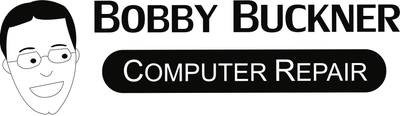Keeping your PC in top shape not only extends its lifespan but also ensures it runs smoothly. However, knowing when to bring in a professional PC cleaning service can be a bit tricky. Let’s break it down.
Signs Your PC Needs Cleaning
Look out for slow performance, overheating, or unusual noises. Dust buildup or increased fan noise can also indicate it’s time for a cleaning.
Imagine navigating a tricky project on your PC, only to find it lagging or crashing unexpectedly. These are telltale signs of an overworked system often hampered by dust and grime. Even if your device seems physically clean on the outside, internal components like the CPU and graphics card might be begging for attention.
Regular maintenance isn’t just for functionality; it prevents small issues from snowballing into major problems. For instance, dust causing electrical shorts could lead to permanent component failure. By recognizing the signs early, you can prevent costly repairs or replacements in the future.
General Guidelines for Cleaning Frequency
For most users, a professional cleaning every 6 to 12 months should suffice. Heavy gamers or those in dusty environments might need more frequent cleanings.
A general rule of thumb is based on your device usage. If you’re casual, maintaining a biannual cleaning routine is beneficial. However, if you’re an avid gamer or use memory-intensive software regularly, you might want to consider quarterly cleanings to prevent performance dips caused by overheating and dust blockage.
A PC in an office may accumulate dust much slower than one kept in a workshop or an area prone to dust. Many service providers, like us at Bobby Buckner Computer Repair, understand these intricacies and offer tailored packages for different environments and needs.
Assessing Your Environment and Usage
If you work in a dusty room or have pets, dust can accumulate faster. Consider the intensity of your PC usage to determine your cleaning needs.
The environment plays a crucial role in determining how often you need cleaning services. An open window invites more than fresh air; it welcomes pollen, dust, and other particles. Similarly, households with pets might find fur clogging up their systems rapidly.
It’s not just about where your PC is located but also about how it’s used. Computers that support 3D rendering or extensive video editing endure more strain and therefore produce more heat. This increases the necessity for frequent cleaning to ensure the cooling systems aren’t compromised by dirt or debris.
DIY vs. Professional Cleaning
While basic cleaning can be done at home, professional services ensure thorough internal cleaning and can prevent accidental damage.
Many users are comfortable dusting off the keyboard or gently wiping down the monitor, but when it comes to opening up the case, it’s best left to professionals. You might not possess the correct tools or expertise required for thorough cleaning without risking harm to delicate components.
Professional services, like ours, include techniques you might not be aware of, such as reapplying thermal paste to prevent overheating. These details can significantly improve your PC’s performance, something not easily handled by a DIY approach.
Choosing the Right PC Cleaning Service
Look for experienced technicians, good reviews, and clear service offerings to ensure your PC is in the right hands.
Selecting the right service is all about research and diligence. Experienced technicians will know which areas need specific attention, often saving your PC from potential failures before they occur.
Online reviews are incredibly telling. They offer insights into real customer experiences, pointing out the reliability and expertise of the service. Prioritize companies with comprehensive services, like Bobby Buckner Computer Repair, to ensure your PC receives not just surface-level cleaning but a thorough evaluation and maintenance.
Lastly, the right service asks questions about your device’s history and specific requirements. They strive to tailor their offerings for optimal outcomes, ensuring that your PC operates at its best capacity.
Keep Your PC Sparkling and Efficient
Regular PC cleaning is essential for maintaining optimal performance and longevity. By understanding your usage patterns and recognizing the signs of a dirty PC, you can schedule cleanings that keep your machine in excellent health.