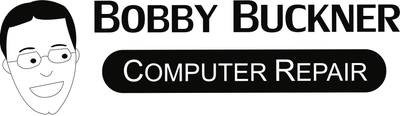In our fast-paced digital world, keeping our computers running smoothly is essential. But how do you know when it’s time for a PC tune-up service? Here are some telltale signs that your trusty computer might need a little extra attention.
1. Slow Boot-Up Times
If your computer takes longer than usual to start up, it might be overwhelmed by too many startup programs or facing deeper issues that need a tune-up. When your system starts dragging its feet the moment you press the power button, it can set a frustrating tone for the day. Accumulated software updates, background processes, and unwanted programs contribute to a sluggish start. Regularly attending to these issues through a professional tune-up can breathe new life into your system. Removing redundant startups can significantly speed up your boot times. Moreover, regular PC cleaning services can extend your device’s overall life, ensuring it performs optimally right from the start.
2. Frequent Software Crashes
When applications crash frequently, it’s a sign that something isn’t right. This could be due to outdated software or underlying hardware issues that a tune-up can address. Frequent software crashes can disrupt workflow and lead to data loss. These issues may relate to signs that you need a computer tune-up, such as faulty RAM, insufficient power supply, or even a virus. Updating your software and replacing outdated hardware components can drastically improve your PC’s stability. Furthermore, performing routine updates and security checks can proactively prevent such nuisances.
3. Unresponsive Programs
Programs freezing or slowing down can be incredibly frustrating. Often, this can be resolved with system optimization provided by a professional service. Persistent program lag and freezes can signal that your system’s resources are stretched too thin or that your software needs updating. Addressing these issues with a comprehensive tune-up not only restores functionality but also enhances program performance, making multitasking a breeze again. System optimization often includes defragmenting your hard drive and cleaning out unnecessary files—steps that ensure your applications have the resources they need to run smoothly.
4. Overheating and Loud Fans
Overheating can cause long-term damage to your PC. Loud fans might indicate that your computer is working too hard, signaling a need for maintenance. Excessive heat is a leading cause of component failure. Your computer might be accumulating dust that obstructs proper cooling. PC cleaning services safely remove dust and ensure your fans are working efficiently. Additionally, a professional tune-up may involve reapplying thermal paste on your CPU, improving heat dissipation. These measures help in extending your PC’s life and maintaining quiet operation, both crucial for a sustainable computing environment.
5. Low Disk Space
If you’re constantly running low on disk space, it might be time to clear out unnecessary files and optimize storage, which a tune-up can help with. Storage mismanagement can slow down your system significantly. A tune-up service can help by cleaning out your digital clutter and organizing your files effectively. Regular checks can ensure your drives are not being overused—avoiding stress on your drives prolongs their lifespan. Integrating additional storage solutions like cloud storage or external drives may also be a part of a comprehensive tune-up plan to maintain optimal functionality and prevent future space issues.
6. Security Warnings
Frequent security alerts or pop-ups suggest that your machine might be vulnerable, requiring a comprehensive security check and tune-up. Encountering these alerts is a red flag that your system might be exposed to risks, potentially jeopardizing your sensitive data. Regular security checks are crucial. A tune-up service typically includes updating your antivirus software, performing malware scans, and ensuring your firewall is effective—all essential in defending against emerging cyber threats. Regularly updating these protective measures keeps you ahead of potential cybercriminals and maintains your system’s integrity.
7. Delayed Web Browsing
If loading web pages has become more of a chore, a good tune-up service can improve internet performance by optimizing browsers and clearing caches. Internet browsing should be seamless. Slow or glitchy browsing can stem from an overloaded cache or a plethora of browser extensions. Tune-up services can reset your browser settings, delete unnecessary add-ons, and clear cache files without losing essential data. Furthermore, outdated network drivers might need updating to improve internet speeds. Consistently integrating such practices maintains a swift browsing experience, allowing you to focus less on loading screens and more on your online tasks.