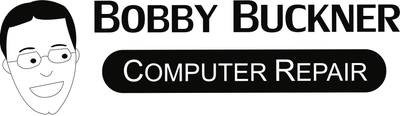Maintaining a well-functioning Mac can be a game-changer for productivity and entertainment. But how can you ensure that your trusty device serves you well for years to come? Regular repair services might just be the answer. In this blog, we’ll explore the importance of keeping your Mac in peak condition and how these services play a crucial role in prolonging its lifespan.
Understanding the Importance of Regular Maintenance
Regular maintenance is more than just fixing a problem; it’s about preventing issues before they occur. Just like with cars or any other machinery, consistent check-ups ensure that your Mac is running smoothly and efficiently. By adopting a proactive approach, you can extend the life of your Mac significantly. This involves routinely checking for updates, both software and hardware, and ensuring all components are functioning optimally. Implementing routine checks not only safeguards your Mac from unexpected breakdowns but also enhances its performance, making it a more reliable tool for work or leisure.
Staying ahead of potential issues is essential for any Mac user. Regular maintenance can identify minor glitches before they evolve into major problems, saving you both time and potentially expensive repair costs. One often overlooked aspect is the role of dust accumulation inside your Mac, which can lead to overheating and reduced performance. Consistent cleaning of your Mac’s internals can prevent such issues. For example, professional services often include meticulous cleaning of the cooling fans and other internal components, which improves the device’s ability to regulate temperature, extending the life of your PC significantly.
Common Mac Issues and How Repairs Help
From battery life issues to software glitches, Mac users can face a variety of challenges. Discover how professional repair services can address these common problems and keep your Mac performing at its best. A prevalent issue is battery degradation, especially for users who heavily rely on their MacBooks. Over time, charging cycles can diminish battery capacity, leading to reduced operational hours. Experts in Mac repair can replace batteries, returning your device to optimal usage without unexpected shutdowns.
Another significant challenge is dealing with software hiccups. Macs, while generally stable, aren’t immune to software bugs and glitches that can affect performance. Frequent app crashes or slow boot times can be telling signs. Enlisting the help of professionals can resolve these issues effectively, ensuring that your Mac’s software environment remains stable. Additionally, a comprehensive repair service often includes a system cleanup, removing unwanted files and applications that may be bogging down your system, further enhancing its speed and responsiveness.
Signs Your Mac Needs a Repair
Sometimes, your Mac might send you signals that a repair is due. Learn to recognize these signs, such as frequent crashes or overheating, to prevent further damage. One telltale sign is a substantial drop in performance, where tasks that were once seamless become slow and cumbersome. This decline can be due to a variety of issues, from memory overload to overheating.
Unusual noises like clicking or whirring should not be ignored as they could indicate failing hardware components, such as the hard drive or cooling fans. Addressing these issues early with the help of a competent repair service can prevent them from escalating into severe, more costly repairs. Additionally, visual signs such as screen flickering or unexpected lines appearing can point to problems with the display or internal graphics card, which require prompt attention to prevent worsened damage.
Choosing the Right Repair Service
Not all repair services are created equal. Get tips on how to select a reliable and reputable service provider to ensure quality maintenance for your Mac. Start by researching whether the service has skilled technicians who specialize in Mac repairs, as their experience will be crucial in diagnosing and fixing issues accurately. Equally important is looking at customer reviews and testimonials, which can provide insights into the reliability and efficiency of the repair services offered.
The service provider should have a clear approach to diagnostics and provide a comprehensive cost estimate before starting any repair. Avoid providers who are vague about pricing or unwilling to explain the process upfront. More importantly, choose a service that offers a guarantee on repairs, ensuring confidence in their workmanship. You can check what kind of guarantees and services are offered by exploring their official resources and documentation.
The Role of Updates and Upgrades
Keeping your software up-to-date is essential for your Mac’s health. Learn how regular updates and necessary upgrades contribute to your device’s longevity. Regularly updating your macOS ensures you have the latest security patches and performance enhancements provided by Apple. These updates often contain crucial fixes that protect your Mac from vulnerabilities that could be exploited by malicious software.
Apart from software updates, hardware upgrades also play a pivotal role in prolonging your Mac’s useful life. Installing more RAM or upgrading to a faster SSD can offer noticeable speed improvements, making your Mac more capable of handling demanding tasks. Such upgrades may be recommended during repair services, providing your Mac with the necessary horsepower to stay current and efficient.
Why Regular Mac Care Matters
Incorporating regular repair services into your routine is a smart investment in your Mac’s longevity. Not only do these services resolve existing issues, but they also prevent future problems, enhancing your overall user experience. Keep your Mac in top shape, and it will continue to support your professional and personal endeavors for many years to come.