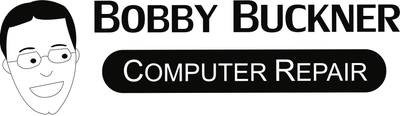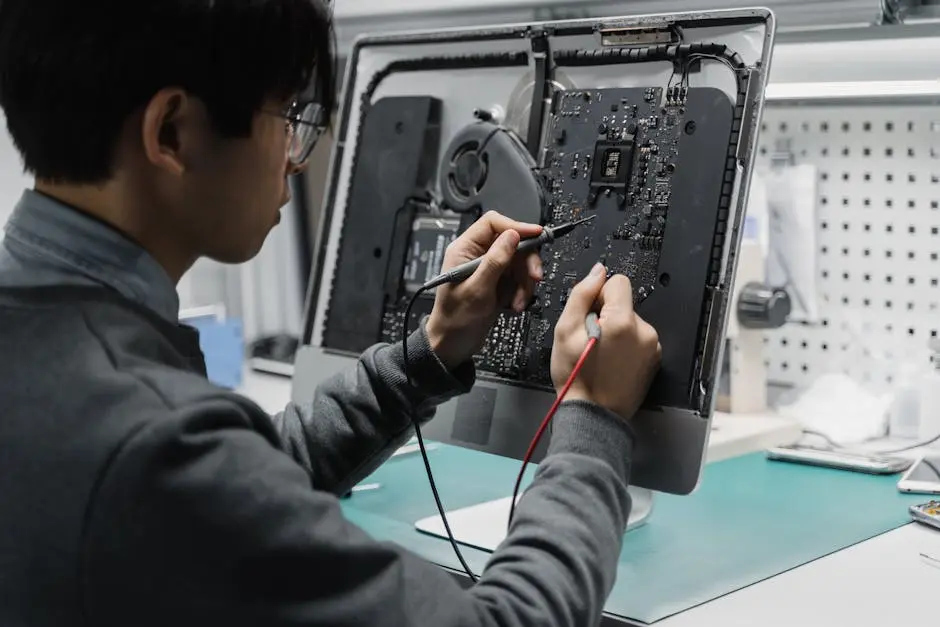Operating system crashes can disrupt your workflow and cause data loss, leaving many wondering if there’s a way to prevent them. In this blog, we explore how operating system support can help.
Understanding Operating System Support
To grasp how operating system support can prevent crashes, we first need to understand what it entails. Essentially, it involves maintenance, updates, and troubleshooting provided by developers. This support ensures that your system’s core software is running optimally by fixing bugs and enhancing security features.
Imagine your operating system support as a team of digital caretakers. They’re working behind the scenes to tackle potential problems before they become catastrophic, much like a maintenance crew at a theme park ensuring all the rides are safe and functional. Without these updates and fixes, your system could be vulnerable to attacks or malfunctions.
For residents of Minneapolis, understanding the local landscape of operating system support services is crucial. As detailed in our guide, knowing your options and selecting the right service provider can significantly affect your computing experience. These local experts can tailor support to fit the unique needs of your devices, ensuring you get the most out of your technology.
Common Causes of System Crashes
Before delving into solutions, let’s examine what often triggers these crashes. Common culprits include outdated software, hardware failures, and compatibility issues. Operating systems are complex and involve multiple elements working in harmony. When one piece falters—like a software bug or faulty hardware—it can have a ripple effect, causing crashes that leave you frustrated and without crucial data.
Hardware problems, such as overheating components or failing hard drives, are frequent causes. If your computer suddenly freezes or restarts, these issues might be at the root. As described in this LinkedIn article, diagnosing these issues can sometimes require specialized tools or professional help to ensure your system runs smoothly.
Another contributor to system instability is malicious software. Viruses and malware can wreak havoc, corrupting files and straining system resources. To mitigate this risk, it’s crucial to pair operating system support with robust antivirus solutions and alertness to unusual computer behavior.
How Support Services Help
Support services can minimize crash occurrences by ensuring that your system is up-to-date. They provide patches for vulnerabilities and address compatibility concerns. Keeping your operating system updated means you’re less likely to encounter bugs and security holes that can lead to system crashes.
For those in need of professional help, finding a reliable ‘computer repair near me’ can be the key to bridging the gap between software issues and smooth operation Bobby Buckner Computer Repair highlights warning signs that suggest when a professional touch is needed to maintain device performance and prevent operating system failures.
Your support team becomes an invaluable ally, akin to having a pit crew for your computing journey. They not only fix current issues but also help optimize your system for better performance going forward, maintaining your device’s health and longevity.
Advantages of Regular Software Updates
Staying current with software updates is critical. Updates frequently include bug fixes and security patches, reducing the likelihood of system instability and crashes. It’s like regularly taking your car in for maintenance checks—small adjustments now prevent costly repairs down the road.
Updating also ensures that your software is compatible with other technologies you employ. As new apps and tools become available, having an up-to-date operating system minimizes compatibility issues, ensuring better sync and integration across your digital workspace.
Best Practices for Preventing Crashes
Beyond relying on operating system support, users should implement best practices like regular backups, system scans, and using reliable hardware to avert crashes. These practices are crucial. While support services cover the essentials, proactive measures add an additional layer of security.
Understanding the importance of regular maintenance cannot be overstated. Regular cleaning and dusting of physical components can prevent overheating, and ensuring your device isn’t overcrowded with unnecessary applications keeps the system running smoothly.
For those with bustling professional or gaming needs, ensuring your system is optimized can make all the difference. This includes the right configuration and understanding when it’s time to consult experts who can offer tailored upgrades or repairs specific to your tasks.
Final Thoughts on Operating System Support
In conclusion, while operating system support plays a crucial role in preventing crashes, it’s essential to pair it with good user practices like regular updates and backups. Together, they create a reliable and stable computing environment.